初心者TV : 使い方・方法・やり方を動画で紹介
「photoshop(フォトショップ)講座」に関する動画
プラスチック風ロゴの作成方法/フォトショップ使い方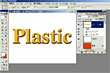
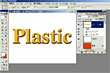
動画のタグ:photoshop(フォトショップ)講座, ホームページ制作 文字加工
写真をめくれた感じにする方法/フォトショップ使い方

動画のタグ:photoshop(フォトショップ)講座, ホームページ制作 画像加工
写真を花のかたちに加工する方法/Photoshop

動画のタグ:photoshop(フォトショップ)講座, ホームページ制作 画像加工
単語のスペルチェック方法/フォトショップの使い方

動画のタグ:photoshop(フォトショップ)講座, スペルチェック ホームページ制作
Photoshopで画像を合成する方法

動画のタグ:photoshop(フォトショップ)講座, ホームページ制作 合成
人物の体型を変える方法/フォトショップの使い方

動画のタグ:photoshop(フォトショップ)講座, デザイン, ホームページ制作 画像加工
不要なものを消す方法/フォトショップの使い方

動画のタグ:photoshop(フォトショップ)講座, デザイン, ホームページ制作 画像加工
Photoshopで透明感のあるボタンを作る方法

動画のタグ:photoshop(フォトショップ)講座, ホームページ制作 画像加工
Photoshopで透明感ある美しいロゴを作る方法

動画のタグ:photoshop(フォトショップ)講座, ホームページ制作 ロゴデザイン
- お気に入り
- 初心者リンク




